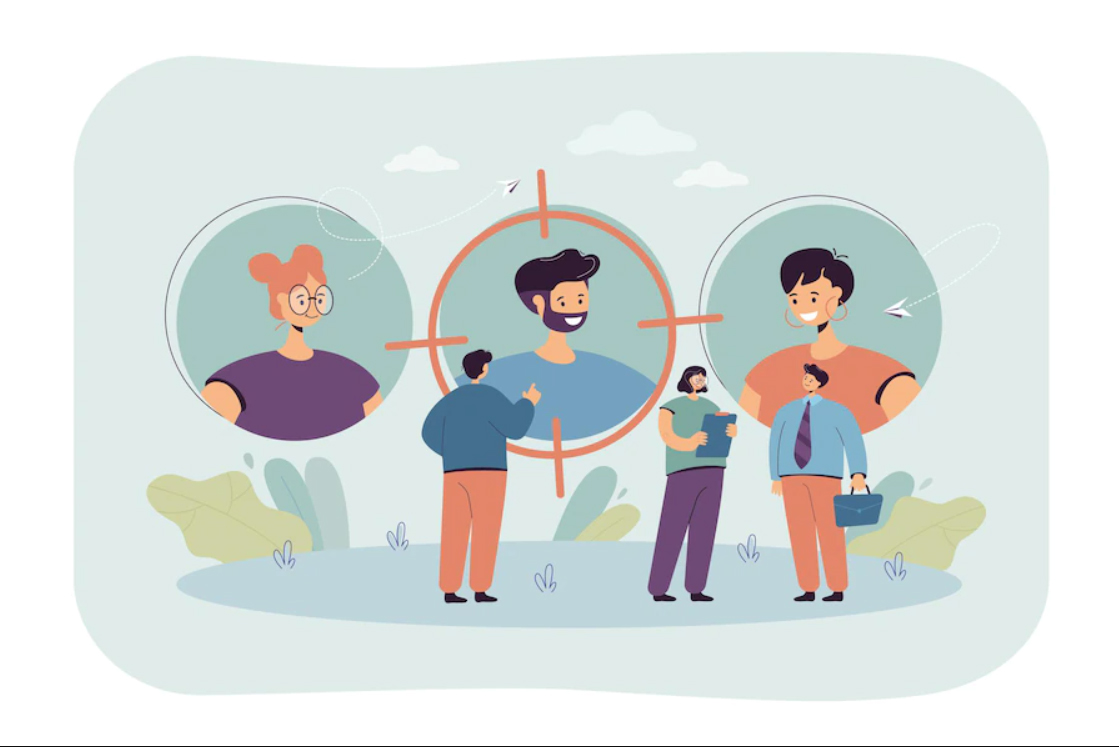
Know your users for better usability design of Software Product
Designing a software product is a complex problem to solve. Every industry has many processes that different types of users carry out on a day-to-day basis. Each type of user has its own set of requirements and expectations from the product.
In this article, we talk about a few types of users:
Data Entry Operators and Customer Support Executive (CSE).
The primary goal of this kind of users is to enter the transaction data. This type of users are not required to think too deeply about business processes and the implications of those.
They need to know the fields that they need to update. They will usually type and save the data received from the execution team in paper form. They are most likely to use only a few data entry UIs which may need to be geared for high volumes of data entry, and with high speed.
CSE users may additionally be involved in telephonic or online chat conversations to handle the user queries/issues. Such users will be exposed to a small subset of activities in the entire system. This would usually be the Customer Relationship Management – CRM process.
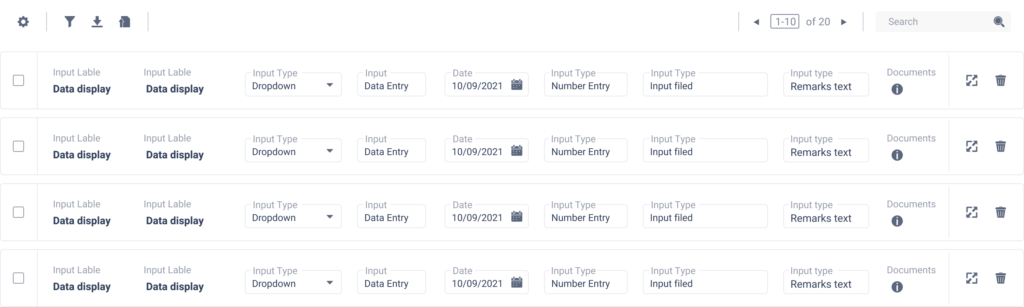
Design Solution:
– Design a layout that is keyboard friendly, which will be the best fast way to enter data and increase productivity
– Show the mandatory data in the first level visibility and provide the more/expand option for additional data
– Provide option for bulk data entry and bulk data upload
Planners
Planners experienced in the logistics network. So, they will know the routes of their network very well.
Planners are involved after Booking Requests. Their primary task is to plan the jobs in the proper way for execution. Planning can be Manual or Automatic.
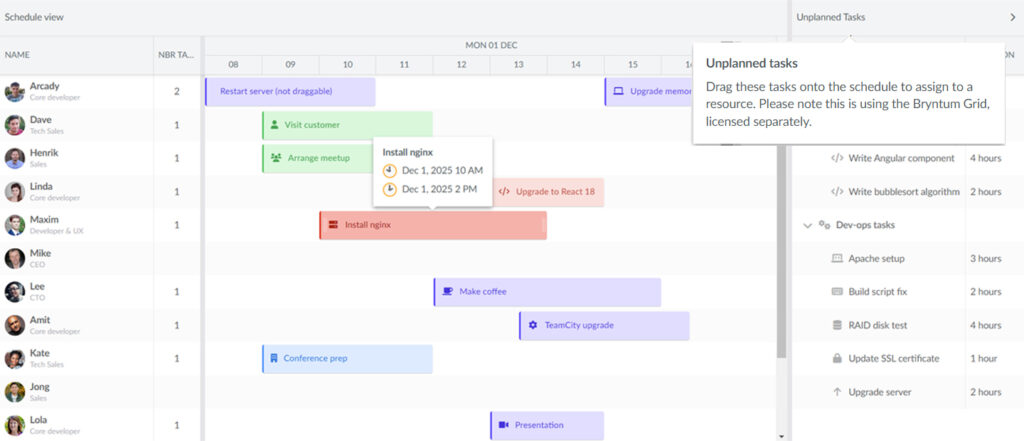
Design Solution:
Provide the two types of information.
- Dashboard: This page is for a summary view of jobs/tasks. Then planners will know the current status/progress of jobs, and they can plan accordingly
- Planning: This is the primary action screen for Planners, where the Planner can plan/allocate the jobs.
– Make sure the planner screen is very user friendly and upfront visibility of the data
– Show the visibility of the status for task/jobs – Planned, under execution, completed, and delayed
– Use scheduler/plugin for easy functionality
– Avoid back and forth actions from the planner screen and try to incorporate all the use-case from a single screen
Controllers
The supervisor, operational manager etc. all come under controllers. These users are experienced and have complete access and knowledge of the product. They will be involved when issue is occurred.
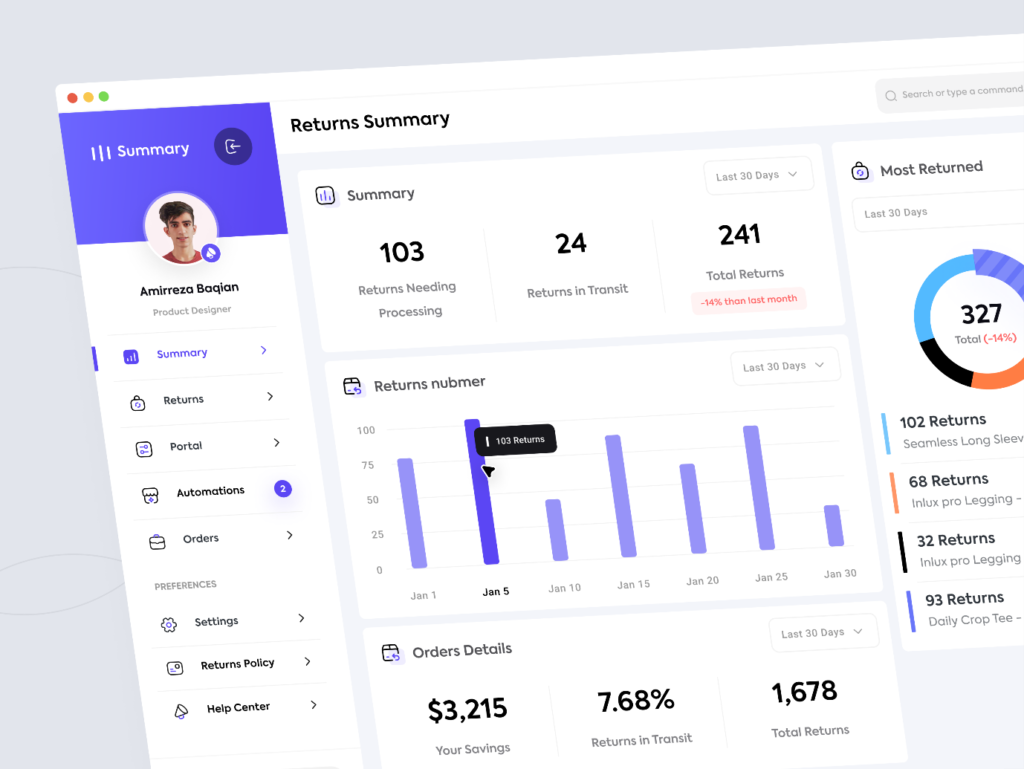
PC: Dribble-Amir
Design Solution:
- Controllers view the high-level summary data
- Provide the information on primary actions items from notification, status, and alerts
Operation Execution Team
Operation execution users such as drivers, handlers, and warehouse clerks come under the operation execution team.
These users have some basic knowledge of the execution related aspects of the application, and they update the data based on the instruction and guidance. This category of users, similar to the CSE teams, may be required to upload a lot of data in a limited amount of time. So, there is a need to provide such users an interface that allows them to do that without they having to compromise on the time spent on core business activities.
So, we have to be aware of the user and give the minimum fields to understand this user.
Note: It varies based on the geography, the user may not have basic knowledge of the product in some Geo. In that use case, data entry operators have involved an update the data.
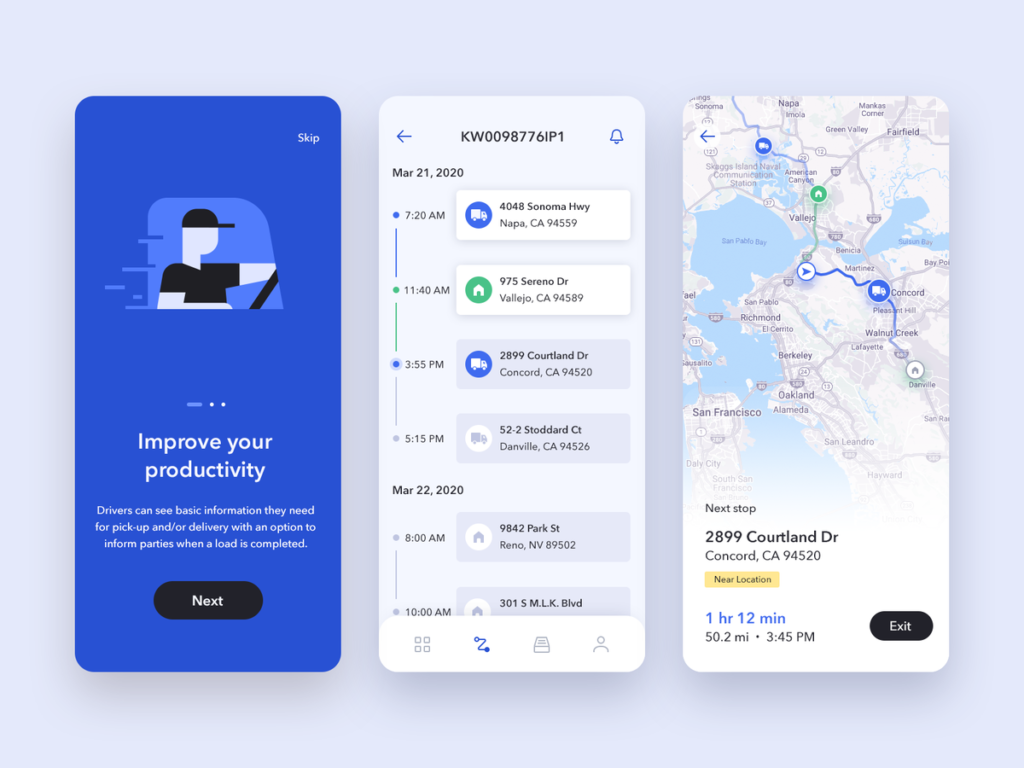
PC: Dribble-Milos
Design Solution
- Design a mobile friendly and self-explanatory screen
- Provide the product tour for the user, so he/she can access any time
Portal Users
Portal users are external users such as customers or vendors. They need to access specific information from the application such as status of order, tracking information, invoice status etc.
Portal users can be one-time or regular users..
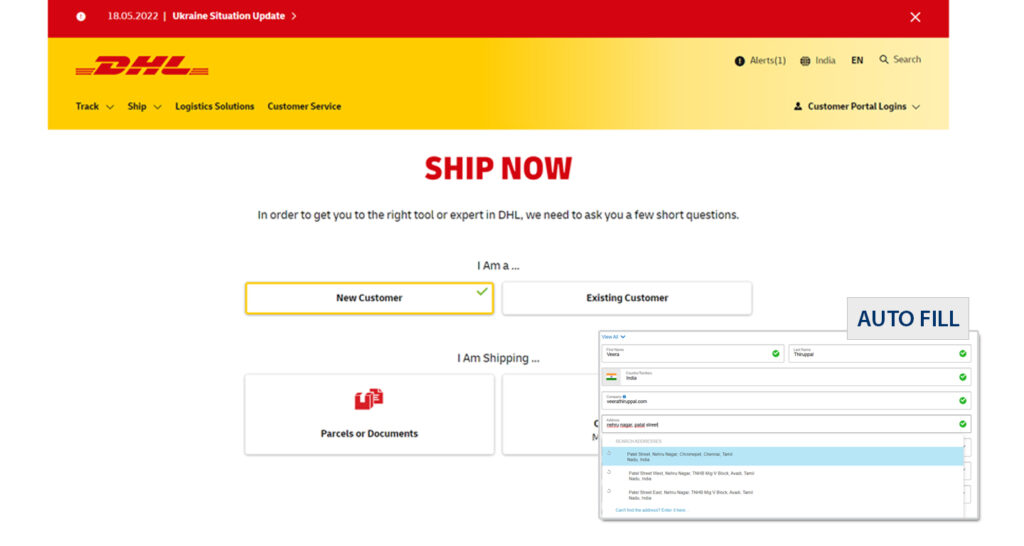
Design Solution
– Make the minimal information to fulfill the user’s need
– Enable option for both one-time and regular customers
– Enable autofill forms based on user’s input eg., Location, postal, city, etc.
For better design, we have to understand the user and his/her primary goal on that user interface. That will make the product to easy to use and increase productivity.
The software application industry is evolving in tune with the advent of newer technologies. Addition of AI/ML, Voice enablement, and hyper automation are some ways to improve the user’s experience in the product. So, keep your target user in mind when you do the design. That makes it easy to use and becomes a self-explanatory product.
